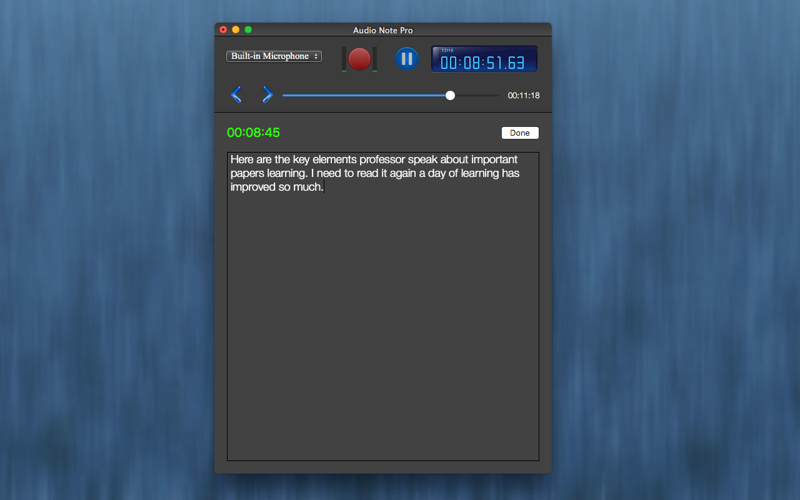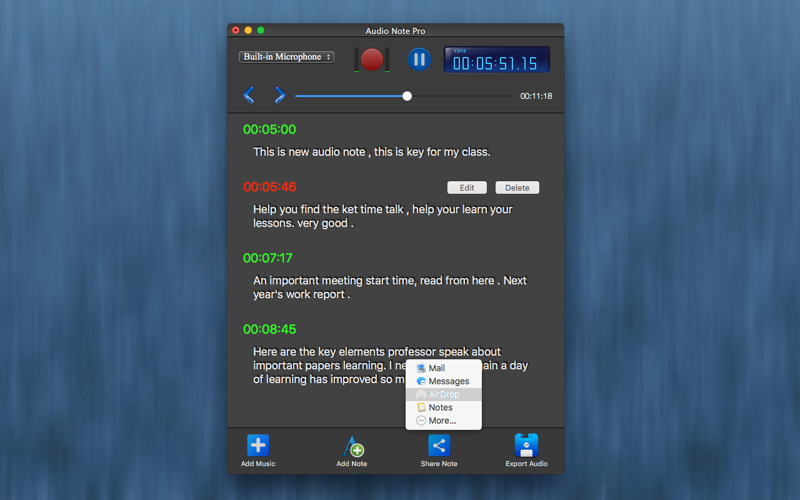Easy Audio Notes - Lecture Voice Note Notepad Recorder
Use text to mark the key point of recorded audio , its will save you time while improving the quality of your notes . The app combines the functionality of a notepad and voice recorder so its easy to find out the key point of your long audio file .
The app can remember the key point of speaking . So you no need to search through the entire recording to find out.
The app can analyze the long audio file , use text note to mark key point . It’s easy to learn .
You can use the app anywhere: meeting, interviews, conferences, lectures, study sessions .
1. Record voice or load local music file .
2. Synchronized note and audio recording.
3. Remember the key point of speaking .
4. Seek directly to audio by tapping text.
5. Save / Open project .
6. Share project with your friends.
7. Export audio file.
Note: The app have iPhone / iPad version , your project can share to your iPhone / iPad . Download iOS version , search “ audio notes marker “ in iOS app store .
If you have some problems , please send an email to [email protected] . I will solve these issues as quickly as possible.